Short, mini, micro .... she doesn't know where to stop......

Now you can take whole of your computer in a tiny flash drive. Megabytes, Gigabytes, Terabytes... perhaps pentabytes in a small flash drive very soon.... NewYork Times reports.
David Pogue
A Flash Drive That Holds Your Computer YOUR digital life spins at 7,200 rotations a minute on your computer's hard drive. A delicate reading arm, hovering a fraction of an inch above the surface of the drive's spinning platters, dances across them at 60 miles an hour; one bump, and your files are toast. Your hard drive's likelihood of mechanical failure is 100 percent; it's just a matter of when.
And this is how society has chosen to preserve its future?
There may soon be an alternative: those tiny, shiny flash drives (also called thumb drives, jump drives, U.S.B. drives or keychain drives).
A flash drive has no moving parts. It's rugged. It's fast. And goodness knows, it's portable. Without any special installation or drivers, you can stick a flash drive into the U.S.B. jack of any computer — Mac, Windows, whatever. It shows up on the screen as if it were a hard drive, making all your documents available.
But if all you want to carry around is photos and Word files, you could just burn a CD. What if your flash drive also stored your programs, your settings — your entire computing universe?
That's the idea behind the Lexar PowerToGo software, which is itself a licensed version of something called Ceedo Personal. It's designed to turn a flash drive into a portable Windows XP ecosystem, meaning that you can jack into anybody's PC anywhere and find yourself — and your software tools — right at home.
Starting in July, Lexar will include PowerToGo on all of its Platinum series flash drives ($53 for a one-gigabyte model, $90 for a two-gig; a four-gig model is due in August). PowerToGo will also run on older Lexar drives (www.lexar.com/powertogo), although you'll have to pay $30 for it after a trial period. If you have some other brand of flash drive, you can download Ceedo Personal from www.ceedo.com; here again, a 30-day trial is free, and after that, you have to pay $40. Keep in mind, however, that faster flash drives provide a much zippier experience; Lexar claims that its Lightning models, for example, are two to six times as fast as typical flash drives.
Now, you're entitled to ask: "What's the big whoop? Why do I need some special software? Can't I put one of my programs onto a flash drive just by dragging its icon?"
You can, but it won't run. The installer for a Windows program does a lot more than add the program's name to your Start menu. Behind the scenes, it sprays all kinds of little support files into the four corners of the Windows archipelago, tucking them into special locations in your Windows folder, making changes to your registry (the master database of Windows software and settings) and so on. A program can't run without those files.
CEEDO isn't the first company to tackle this problem. A start-up called U3 already makes it possible to install programs directly onto flash drives. Trouble is, this stunt requires not only specially designed flash drives (bearing the U3 logo) but also specially modified programs, of which there are only 150 so far, most of which cost about $30. (U3 argues that this hardware-software solution offers greater security than Ceedo's — for example, you can protect your flash drive with a password.)
Ceedo's design, on the other hand, requires neither special programs nor special flash drives; in fact, it even runs on iPods and other portable drives (although Lexar's version runs only on Lexar flash drives). Ceedo-equipped drives trick software installers into spraying their pieces into its own duplicate of your Windows folder. There's even a portable, duplicate registry on board.
After installing your favorite programs, you're ready to sally forth into the world of Windows computers. When you plug your drive into any PC — at, say, a Kinko's, an airport waiting lounge or a friend's house — a dialogue box offers to run Ceedo Personal or PowerToGo, depending on which version you use.
If you click O.K., a neat miniature Start menu appears at the bottom of the screen. Here are all your programs, ready to run.
If you choose Internet Explorer, Opera or Firefox from this Start menu, for example, that Web browser opens up, complete with all of your bookmarks and even your browser plug-ins. If you choose Outlook Express or Thunderbird, you get your familiar e-mail collection. (This flash-drive system is therefore one good way to keep a single e-mail collection as you shuttle between home and work.) In Skype (for making free Internet phone calls) or AOL Instant Messenger (for typed chat), your buddy list opens, ready and waiting. On a fast flash drive connected to a U.S.B. 2.0 jack, all of this runs quickly and slickly.
When you're finished and you eject the drive, not a shred of your presence is left behind. Even the behind-the-scenes Web browser junk that's ordinarily dumped onto your hard drive — cookies, temp files, browsing history and the like — are actually stored on the flash drive. The borrowed PC is left clean, including its clipboard, which was holding whatever you most recently copied.
If it all worked perfectly, it would hint at a future where we could abandon not only the heartache of hard-drive failure, but even the expense, frustration and obsolescence of PC ownership. It would suggest that in, say, 2025, we'll store our entire digital worlds onto cheap 160-gigabyte flash drives. We'd jack into public computer terminals everywhere we go — taxis, restaurants, airplane tray tables — and pick right up where we left off. We'd leave buying, maintaining and de-virusing the computers themselves to professionals.
Ceedo and Lexar point proudly to the list of 100 compatible programs listed on their Web sites. There's good, brand-name stuff here, including Skype, Google Talk, AIM, WinAmp, Picasa and WinZip — but all of them are either freebies or shareware.
Unfortunately, commercial productivity programs are another story. You can't install Microsoft Office, for example. Of course, as Lexar points out, most PC's you're likely to encounter already have Office installed. In those situations, Ceedo/Lexar does the right thing: it fires up the computer's copy, but using your own preference settings — toolbars, standard font and so on.
Quicken 2006, FileMaker Pro and Dreamweaver 8 install smoothly. Most others, though, conk out with cryptic error messages at the very end of the installation cycle, including Photoshop Elements, OpenOffice, Palm Desktop, MusicMatch, the Now Up-to-Date calendar and Dragon NaturallySpeaking. Some programs are too big to install practically; others apparently don't work because of copy protection or unusually complex installations.
Ceedo is working on fixes for some programs, including iTunes and Microsoft Outlook. That's fortunate, because your e-mail and music collections are great candidates for portability.
Figuring out how to install programs from their original CD's isn't obvious, however. You open up the drive's copy of Internet Explorer, type the drive letter of the software installer into the address bar (D:\ to see what's in your CD drive, for example), and then navigate three folders deep to the program's setup installer.
This situation will improve. Ceedo is working on a software installer called Install Anything that it says will make installing all kinds of programs much easier. (Lexar will charge $30 for this installer, even for people who get PowerToGo on new Lexar drives.) Unfortunately, even the not-quite-honestly named Install Anything won't be able to install every program on your flash drive.
Still, Ceedo/Lexar have already done the world a great favor with this software. Even without Install Anything, your flash drive can already store your e-mail program and e-mail, browser and bookmarks, chat program and contacts, essential utilities (FTP and zipping programs, for example), and the trappings of your Microsoft Office environment.
If that's not every last program you'll ever need, it's still the core of your computing existence. And having it dangling from your keychain at all times is a tempting prospect. It means that the next time you're caught without your computer, you can get at your software — in a flash.
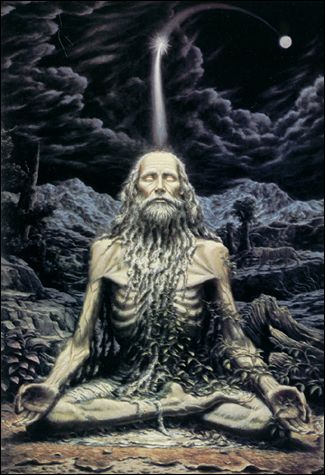

3 Comments:
I can't read the NY times report unless I subscribe to it
hope it's OK now.:)
Sure! Thanks
Post a Comment
<< Home